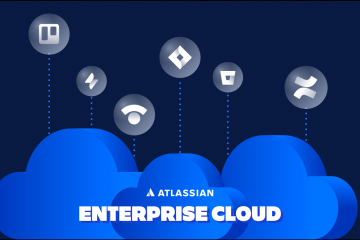What is product discovery?
Product discovery is the process of getting to know the demands of your clients and then, with their help, managing to suit their needs perfectly. It’s a focal point in any product release since if you do otherwise, you will waste your time on building a product that does not satisfy your client’s needs and, therefore, is useless.
The product discovery process was the primary source of Jira’s new Product Discovery integration. Jira Product Discovery is Jira’s unique integration to help you understand your customers more easily and quickly.
This short article will dive deep into Product Discovery, its main idea, functionalities, and advantages.
Now let’s quickly go back to the main idea: product discovery. It’s not just getting to know your client’s needs. This also involves setting a strategic direction for the product, communicating with your partners and employees, validating current options, and making adjustments if necessary.
Here’s where Jira Product Discovery (JPD) comes in handy. JPD is specifically designed for you to gather and organize product data systematically, to provide you with the ability to proactively make data-driven decisions, and be one step ahead of your clients.
How does Jira Product Discovery work?
Jira Product Discovery (JPD) is broken down into ideas representing a unit of work in your Jira Product Discovery projects.
It may be in the form of a user problem, an opportunity, or even a solution. An idea view has fields you can use to describe its key components, such as goals, team, priority score, or impact, similar to Jira Service Management tickets.
You can attach insights to an idea; pictures are linked to delivery tickets in Jira Software when they’re ready to work on.
Overall, Jira Product Discovery functions can be distributed in the following groups:
1. Capturing and organizing ideas
You may give context to an idea by including remarks from user interviews or requests for troubleshooting. It functions essentially as an “Ideas Backlog” that compiles data from many sources. You can create ideas in the list or board view, make them from Jira, add comments inside Ideas, merge different ideas, and use templates for ideas.
It’s worth mentioning that just like sorting issues in Jira by creating a filter, in Product discovery as well, you can sort them based on specific criteria.
2. Creating and managing projects
Your data and insights are stored in a Jira Product Discovery project. It is where you may experiment with potential ideas and organize your team’s future work.
To manage your project, Jira Product Discovery allows you to manage your project access. There are three prominent project roles: Administrator (who can do most of the things), Member (who is a part of the team), and Viewer (who can only search and view your project issues).
Besides the roles mentioned above, you can also create your customized project roles. However, to do so, you will need to be an Admin. You may choose the degree of privacy you desire for your project under the project access area. There are three simple access levels.
- Private: only Jira admins and people you add to the project can see it
- Limited: anyone on your Jira can view and comment on issues without editing or creating new ones.
- Open: A member of your team who can view and comment on issues in your work.
In the videos below you can see how to manage roles.

3. Integrating with other products and apps
Currently, there are two apps that you can integrate with: Slack and Chrome extension.
With the Jira Product Discovery Chrome extension, you may transfer information from user interview notes, such as highlighted words and sentences, images, or any website information, into insights. Regarding Slack integration, you may generate ideas and insights from each remark or piece of information submitted on a Slack channel, thanks to the interface between Jira Cloud and Slack.
4. Organizing and visualizing ideas with views
You may visualize, arrange, and prioritize ideas using the list view depending on the numerous fields you provide in Jira Product Discovery. They may include objectives, amount of work, commercial effect, and more. By filtering the lists, you may arrange your thoughts in as many different list views as you like. You can also create a list view and develop ideas in it with the list.
By organizing ideas into groups according to fields and layers of data points, the board view enables you to design unique boards that convey tales specific to different stakeholders. You may create individual boards using the board view to present stories exclusive to other stakeholders. The field will automatically arrange your thoughts according to your chosen columns, such as company-wide objectives, teams, or “Now/Next/Later.”
You may further categorize your thoughts based on other disciplines or add more data points. For example, the amount of work needed by engineering leaders or the effect of goals on PM leaders. Using board views, you may effectively engage several stakeholders with the same data.
You can compare ideas rapidly visually with the matrix view. You can quickly find ideas that fit your requirements by graphically comparing score combinations (effort level vs. business effect).

Commenting, sharing, and exporting views
Jira Product Discovery allows you to establish a line of communication between the Product and the Customer-facing teams. To best take advantage of this functionality, build views with various fields based on the section you wish to share your opinion. For instance, you might make a view for individuals to discuss their plans and another with particular fields for people to submit new ideas.

You may copy a share link or export the picture as a PNG once you’ve created views tailored to the group you want to share.

Utilize integrated product discovery and delivery to iterate and reach a value more quickly. Here, we observe a direct connection between the recorded “Ideas” and Jira projects (where work is monitored and completed), enabling stakeholders to monitor the advancement and deployment of projects.
5. Working with fields
Goals, effort level, business effect, and other factors like these may be compared and prioritized using fields representing specific criteria or aspects of a concept. There are some predefined fields in the project, but you can add as many new ones as you like.
You can enter several alternatives with different colors and weights for some fields. You may also draw attention to rows and cards that have such values.
You can style fields by editing them or by adding new ones. Fields with this option available will have the heading “Option” and the words “Add weighting” under the description.
Why you should use Jira Product Discovery
This is the perfect time to launch this Atlassian product (which currently is in the beta stage), as more and more professionals are beginning to use Jira.
This is a product designed for product managers. There is a lot of information coming and going for all managers, and even if you aren’t one, you surely don’t want to miss any of it.
Product discovery is a crucial stage in the product design process. All subsequent steps can be substantially accelerated by using this product.
Jira Product Discovery prioritizes features that will influence customers’ behavior and incorporates them into delivery planning and execution in order to aid in the product discovery process. It combines fundamental agile ideas with Agile at Scale methodologies, which are vital in our perspective at DONOS, for businesses willing to create a networked company.
Eager to start using Jira Product Discovery?
Or looking for more information?
Feel free to get in touch with us at DONOS, we’ll be happy to assist you as you embark on your business transformation path.
DONOS is an Atlassian Gold Solution partner, and all our consultants are certified by Atlassian.
Resources
What is Jira Product Discovery?
https://support.atlassian.com/jira-product-discovery/docs/what-is-jira-product-discovery/
Jira Product Discovery Resources
https://support.atlassian.com/jira-product-discovery/resources/